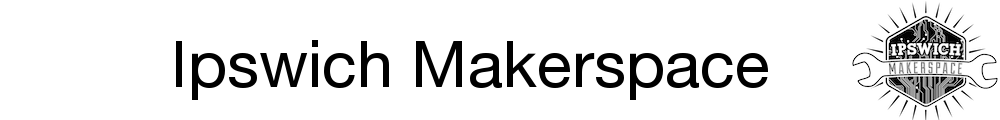Good afternoon makers.
In this mini-blog, I have set up a 3D printer with Octoprint and a TapoCOM / RTSP Camera. Here are all the useful URLs you need !
Install octoprint on your Pi : https://octoprint.org/download/
Setup octoprint with your printer : https://3dprintbeginner.com/install-octopi-on-raspberry-pi-octoprint-install/
Setup CURA to link to Octoprint :
Install your TapoCam as per TP-Link instructions
Enable local access to the TapoCAM : Tapo App -> Cameras -> Settings (top right) -> Advanced Settings -> Camera Account
Test the RTSP URL in OBS Studio or IP CAM Viewer : OBS Example : https://www.jimcom.us/rtsp-set-up-for-obs-studio/
The TapoCAM URL will be “rtsp://user:pass@<ip_address>/stream1”
Setup LightHTTPd with a cgi-bin as per this blog for the MJPEG stream and Snapshot: https://stevethemoose.blogspot.com/2021/07/converting-rtsp-to-mjpeg-stream-on.html
Setup Octoprint with MJPEG and JPEG object URLs.
Anyone at the Makerspace looking to do this themselves, I’m happy to jump on the Discord and help, if needs be.
I should really set all this up as a docker image with compose scripts or something, but I’m sure you can figure that out if thats your jam (it isn’t mine).