Originally posted by Kieth Ellis from Ipswich Makerspace.
“Ok, so I was going to write a guide to getting started with the Raspberry Pi. However Michael Horne the organiser of the Cambridge CamJam has already written an excellent article.
So take a look at this post and definitely look at the Raspberry Pi foundation website, they have a great resource page with lots of guides and ideas for things to do with your Pi.
http://www.recantha.co.uk/blog/?page_id=11986
https://www.raspberrypi.org/resources/
Once again, if you have any questions, just ask.”
Keith is one of the builders of our 2014 PiWars entry (which won its category) and was at the Ipswich Jam on Saturday demonstrating the robots.
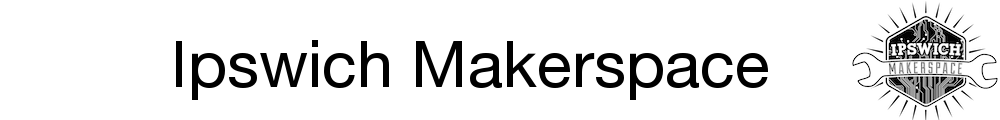
Hi. My son came along to the raspberry jam and at the end of the day I bought for him a raspberry pi 2 and some other bits and pieces to get started. I couldn’t buy a wifi dongle there, so I bought one from Maplin. My nephew helped my son to set up the raspberry pi at home. However, he told me that the wifi dongle isn’t compatible with the raspberry pi as it only works with a Windows operating system. Is he right? I spoke to someone at Maplin on the phone but he wasn’t sure. The product is a TP-LINK Archer T”U Wireless Dual Band USB Adapter 802.11ac (AC600). Can you help at all? Do I have the right product or do I need to buy something else? I hope you can help. Best wishes, Giles Gilbert
Hi Giles, I’ll post your question on our Facebook page and hopefully someone will be able to help out. This looks like the WiFi dongle you have http://www.maplin.co.uk/p/tp-link-ac600-wireless-dual-band-usb-adapter-a23rt.
Regards
Steve Chalkley
Ipswich Makerspace
Check out this page, there are lots of guides on getting wifi working along with a compatibility list. I’ve had TP-Link dongles working so don’t assume it does not work.
http://elinux.org/RPi_USB_Wi-Fi_Adapters