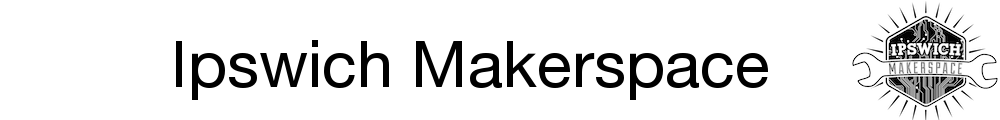Coder Dojo Hints and Tips
Introduction
Following on from out last Coder Dojo we have been reviewing the feedback, it appears everyone had a great time, but most comments were around the available learning resources. This post will aim to give some guidance on what is available in hard copy form at the Makerspace, where various online resources can be found and how they can be best used at future Coder Dojo’s at Ipswich Makerspace
Coder Dojo Resources
Hard Copy
The Coder Dojo organisation have a large number of resources available online, Until recently their resources were generally community derived and came in the form of two page PDF’s which could be printed out double sided and laminated ready to be used at Coder Dojo’s. These were (still currently) stored at https://kata.coderdojo.com/wiki/Home_Page. These bite size sheets were called Sushi cards.
Online
The Coder Dojo organisation now comes under the umbrella of the Raspberry Pi Foundation (RPF), so along with Code Club (also owned by RPF) and Raspberry Jams there are massive amounts of learning material in various forms and formats. The Raspberry Pi Foundation have been working for some time to bring all these resources together on their Projects site, this is work in progress but well progressed now. This site has pulled together in a consistent format, learning resources from Coder Dojo, Code Club, Raspberry Pi. This is brilliant work and needs commending, however the resources are formatted for online web viewing and whilst they can be printed this is not ideal since they do not make best use of the paper and quite often use ten or more sheets of paper, in addition, some interactive elements will be missing.
Recommendations for Dojo Attendees
Whilst the Makerspace would love to provide a library of hard copy learning resource, this takes time to prepare and may not cover the content your are interested in. Also with the migration of many of the available materials a to web based format, printing this out is becoming increasingly difficult.
Therefore if possible we feel it would be advantageous and more productive for Dojo attendees to bring a laptop or tablet completer with them, to allow the viewing of online resources whilst working on their projects.
If this is not possible, please do not let this put you off from attending, we will find a method of allowing you to view the online resources or find some suitable hard copy resource for you to use.
Makerspace library
At time of writing (September 2018) we have the following hard copy resources available for use at our Coder Dojo’s.
- Scratch Sushi Cards x 5
- HTML/CSS Sushi Cards x 5
- MicroBit (MakeCode) Sushi Cards x 5
- MicroBit (Python) Sushi Cards x 5
- Scratch (MagPi) book (RPF) x 1
- GPIO Zero (MagPi) book x 1
- Minecraft (MagPi) book x 1
- Raspberry Pi Sushi cards x 3
These are held at the Makerspace and will be available for any of our Coder Dojo attendees whilst at the space. All of these resources are available as a free download from the Raspberry Pi website, so if you want to continue to work on your project away from the Makerspace this should not be a problem.
Coding on laptops
Whilst the Ipswich Makerspace make heavy use of Raspberry Pi’s, it is not necessary to code on one, although the Operating System and included software make them very compelling.
It is also possible to code on a laptop, Python and Scratch are both available as downloads for Windows, Mac and Linux computers, many of the resources listed above can also be used directly on a laptop. If you really want to you can even download and install the Raspbian Operating System onto a USB stick so you can run Raspbian on your laptop, if this is something you would like to do, was can talk you through the process.
We want to enable young people to learn to code, we don’t want to impose any restrictions so if you would rather use a laptop than a Raspberry Pi this is fine, however we are unable to provide laptops for use at our Coder Dojo sessions so you will have to provide your own. If you need help installing any software we will be happy to provide guidance.
Useful Links
- Getting Started with the Raspberry Pi Guide
- Raspberry Pi Foundation
- Coder Dojo
- Code Club
- Raspberry Pi Operating System (Raspbian) download
- Python3 download
- Scratch2 download
- Raspberry Pi MagPi magazine and books.
If you have any questions about the Coder Dojo sessions at Ipswich Makerspace, please make contact via the email address provided on our Dojo page